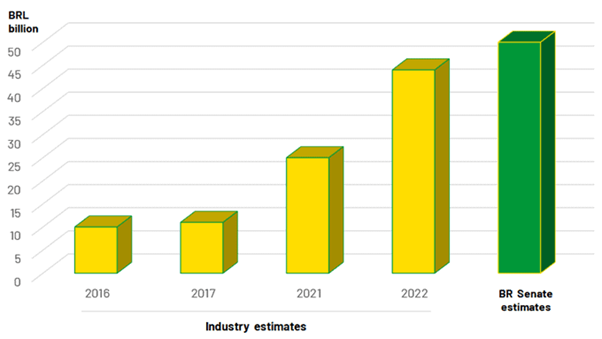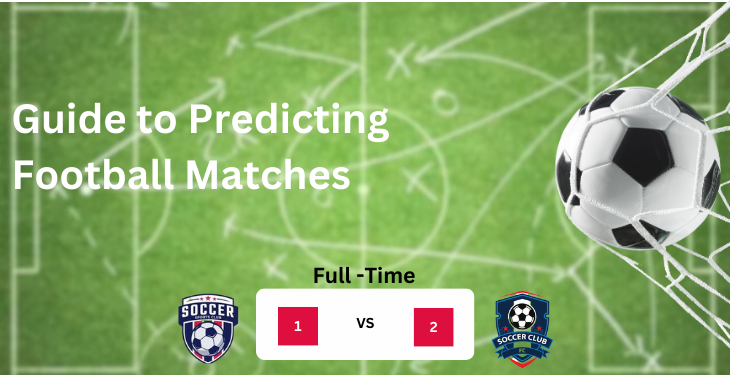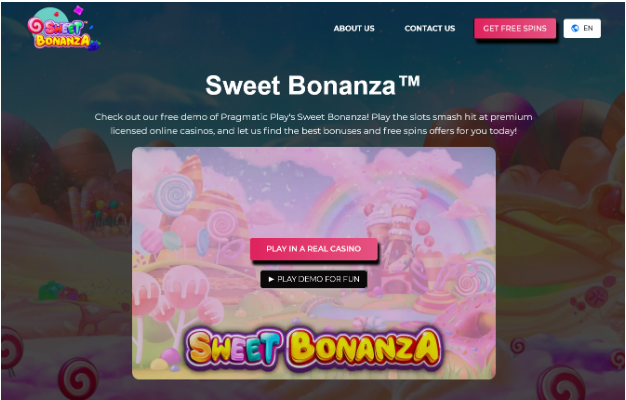How to register a Betpawa account in Tanzania?

Learn more on how to register a Betpawa Tanzania account on your mobile phone, how to deposit money into your betting account, the deposit methods available, and more.
How to register a Betpawa account?
Betpawa is one of the most reputable bookmakers in Tanzania. The bookie was founded in 2012 by Rasmus Hansen who is also the current CTO of the company. Since its founding, Rasmus has been able to take Betpawa to greater heights as they have expanded to more African countries including Nigeria, Zambia, Ghana, and Uganda.
The betting site is known for the remarkable service it provides bettors. Also, one major reason bettors prefer Betpawa is the low minimum stake value which helps reduce risk. On Betpawa, you can wager on sports, jackpot, virtual games, and online casinos. However, most Tanzanian bettors prefer to wager on sports as it’s easy to understand and well relatable.
Betpawa Tanzania has a wide coverage as it covers major competitions and leagues in football, tennis, and basketball. You can bet on the English Premier League, UEFA Champions League, La Liga, Serie A, Ligue 1, Bundesliga, the NBA, and tennis championships. Less popular leagues are not left out as you can stake on the Argentine league, Belgium Pro League, and more.
When starting out gambling, the common mistake beginners make is choosing a bookmaker with poor services. If you make this mistake, you are positioning yourself for a frustrating betting experience. In this article, I will share how you can register a Betpawa account in Tanzania right from your smartphone and how to fund your newly created account.
Is the registration process different in different countries?
While the registration process is the same, Betpawa requires you to provide more information to register your account in some countries.
For instance, Betpawa requires your mobile number, password, first name, and last name. In Uganda, you will need to provide a mobile number, password, first name, last name, location, and national identification number.
How can you register on your mobile phone?
Registering a Betpawa account on your phone is easy. First, ensure that your smartphone is connected to the internet and has a mobile browser.
Once connected to the internet, follow these steps:
- Open your browser and enter Betpawa Tanzania in Google
- On the website, locate the “Join Now” button highlighted in green and click on it.
- A new page will come up where you can enter your phone number and password(minimum of four characters)
- Tick the little box underneath the form to accept the terms and conditions. I’d advise you to go through the terms and conditions before accepting them.
- Click on “Join Now” to complete your registration.
How can you deposit money in the Betpawa account?
Tanzanian bettors have several deposit options which include M-Pesa, HaloPesa, Tigo Pesa, and direct web deposit. Let’s discuss these methods in detail.
Web Direct Deposit
This is the fastest and most direct deposit when funding your Betpawa account. To use this method, login into your Betpawa account, navigate to the deposit menu, and click on it. Follow the subsequent prompts to complete your deposit.
Note that you will be required to select your bank account and the amount you’d like to deposit. Enter the correct amount to avoid complications.
Vodacom M-Pesa
- On your mobile phone, open your phonebook and dial *150*00#.
- A new page will be displayed where you’re required to select the service. Select 4 which is “Pay by M-Pesa”.
- Enter 4 to enter the business name.
- Each business has its own unique code, enter 445445 which is for Betpawa.
- Input your reference which is “pawa”.
- Enter the amount you’d like to deposit and your PIN.
- You will receive a confirmation message on your mobile number.
HaloPesa
- On your mobile phone, dial *150*88#.
- On the new page, select 4 which is “Paybill”.
- Select 3 to enter a business number.
- Enter the Betpawa business number which is 445445.
- After that, enter the reference which is “pawa”.
- Select your deposit amount and enter your PIN.
- You will receive a confirmation SMS on your phone.
Tigo Pesa (H3)
- Dial *150*01# on your mobile phone.
- Select 4 on the new page which is “pay bill”
- Select 3 to enter the business number.
- Enter Betpawa business number — 445445.
- Enter “pawa” as the payment reference.
- Input the deposit amount and your PIN.
- You will receive a confirmation message on your phone number.
Do you need to provide any documents to register?
No, you do not need to provide any document to register a Betpawa account. You only require your phone number and password to register. Although there is a verification process on Betpawa, it only comes after you’ve opened your account.
If you notice that you are required to provide more information before registering your account, try to confirm the authenticity of the website as it’s not necessary.
Is there any KYC and verification before depositing?
There is no KYC verification required when depositing on Betpawa. However, KYC verification is needed before you can make a withdrawal from the betting site. You will need any valid proof of identity to complete this process. A national ID card, driving license, or voter’s card is fine.