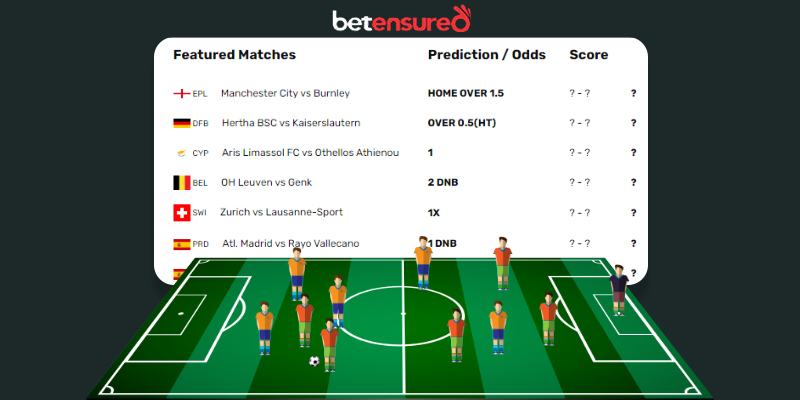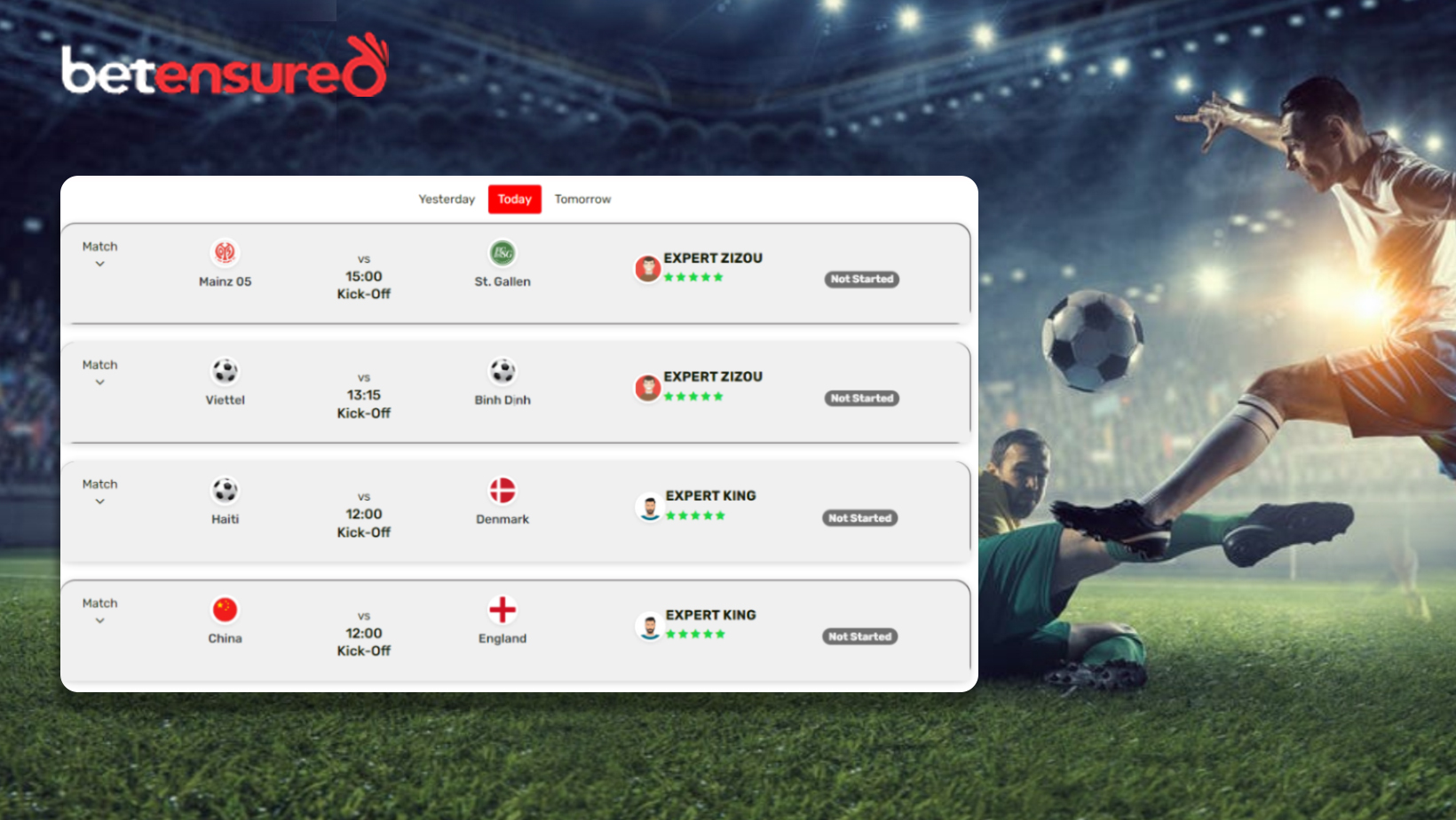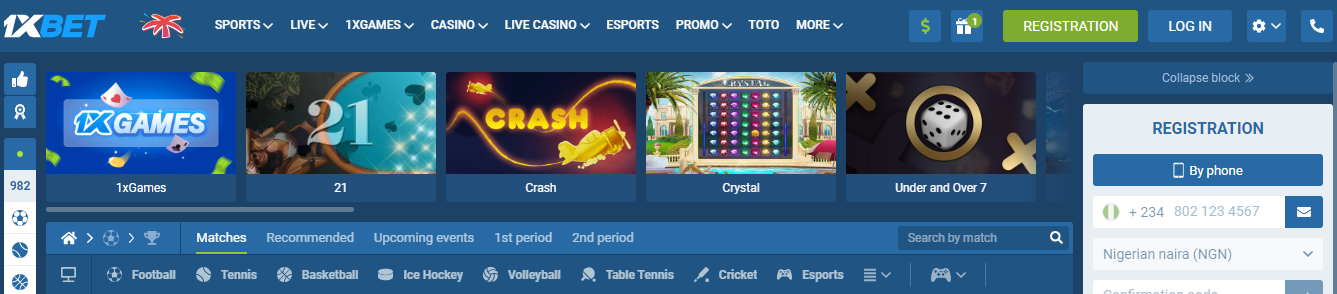How To Book A Bet On Bet9ja – Beginner’s Guide
Sports betting is now a global mode of staking on your favorite sports club while staying entertained. In a country like Nigeria, it is even more than enjoyable as a lot of people make wealth through sports betting.
Taking part in sports betting is now an easy and enjoyable thing to do as you can do everything by yourself in your comfort zone, so far as you have a smart device that can reach websites and a reliable internet connection.
There is now a high volume of bookmakers who offers a large amount of sports lovers an opportunity to wager their money on their favorite sports team in return for making some cool cash.
Building a bet on a sports betting platform can be very easy and stress-free, but have you ever wondered if it is possible to build a bet and share them among your friends so they can also review it before staking?
Yes, it is very possible. In this blog, we will be discussing how to book a bet on Bet9ja. If you are among bet9ja users, probably a beginner who doesn’t know how to bet booking works, this blog is made perfectly for you!
What Is Bet Booking In Bet9ja?
Bet booking is a creative way of making a unique bet slip by selecting games, markets, and odds that flows with your choice. This way, bettors can create a unique game in a single bet slip which can be accessed from any other bet9ja account with just a unique code.
This code can be shared among your friends and can even be kept for later usage, however, the code expires when all event has ended. So for you to be able to use the code, it has to be before the match event commences.
Loading booking codes on the Bet9ja bookmaking platform allow you to get a copy of a game that has been selected by the original owner. It is more interesting because selected markets are still editable before finally staking on the available games.
How To Book A Bet On Bet9ja
Booking a bet on Bet9ja is very easy and convenient. However, we will be explaining the easy step-by-step how to book a bet on Bet9ja for the sake of newbies on the platform. So let’s get started!
Step 1: Create an Account
The first thing you want to do is to create a Bet9ja account, this can be done using the website platform by visiting www.bet9ja.com. You can perform this option on the mobile applications as well. All you have to do is to download the Bet9ja app from your Google PlayStore or AppStore.
Click on the “Register” button and fill in the required field with your correct details, and you will be directed to the next step.
A registration form will appear, prompting you to provide your personal information. Fill in the required fields, including your:
- First and last name
- Date of birth
- Email address
- Mobile number
***Note that you don’t have to sign up if you already have an account with bet9ja. All you want to do is to log in to your pre-existing account and stick to other steps. Also, registration for anyone below the age of 18 is strictly restricted!
Step 2: Log in to Your Account
When done creating an account with Bet9ja, simply log in to the account using your necessary information or login details. Log-in page will be displayed next, requesting your username, and password to gain complete access to your account.
When done filling in the correct details, the platform will automatically direct you to the home page where you can start exploring available betting options.
Step 3: Choose Your Sport
On the left-hand side of the page, you’ll see a list of available sports to bet on. Click on your desired sport to view the available events and betting markets.
Step 4: Select Your Betting Market
After selecting your sport, you’ll notice various betting options and markets available for the specific event. Browse through the options, and click on the odds for the outcome you wish to bet on. The bet will be added to your bet slip.
Step 5: Booking Your Bet
The bet slip will be displayed on the right side of the screen, simply scroll down, and you will find two options which are “Stake Now” and “Book”
To successfully book/save the selected game you just handpicked without staking any money, click on the “Book a Bet” button on your bet slip. A booking code will be generated, which you can save or share with others.
Congratulations, you have successfully booked your bet.
You can also stake your selected game before sharing it among friends. To do this, kindly check the additional steps.
Setting Your Stake
Once you’ve selected the outcome(s) you want to bet on, go to your bet slip, usually located on the right side of the screen. Enter the amount you wish to stake on the bet, and the potential winnings will be calculated automatically.
Step 6: Confirm Your Bet
Before confirming your bet, it’s always a good idea to double-check your selections and stake amount. If everything looks good, then you can click on the “Place Bet” button to submit your bet. And that is it. You have successfully staked your game.
Checking Your Bet Status
Every successful investor never forgets to check over the status of their investment. As a bettor/punter, you have to keep track of your bet slips to know if you are winning and how many matches are left to go.
After placing or booking your bet, you can monitor its status by visiting the “My Bets” or “My Bookings” sections on your account. This way, you will be able to see your active bets, as well as your betting history.
Remember, always gamble responsibly and never bet more than you can afford to lose. Good luck!
Thank you for sticking around till this point, you have come a long way.
Now that you have completed the easy step-by-step beginner guide on how to book a bet on Bet9ja. We hope we have provided you with genuine information that solves your challenge with game booking on bet9ja.
You can now go on to book your game and save it for later or share it among friends. Increase your chances of winning by using accurate prediction tips from Betensured. Don’t forget to share this blog with your friends who need a guide as well on how to book games on Bet9ja.